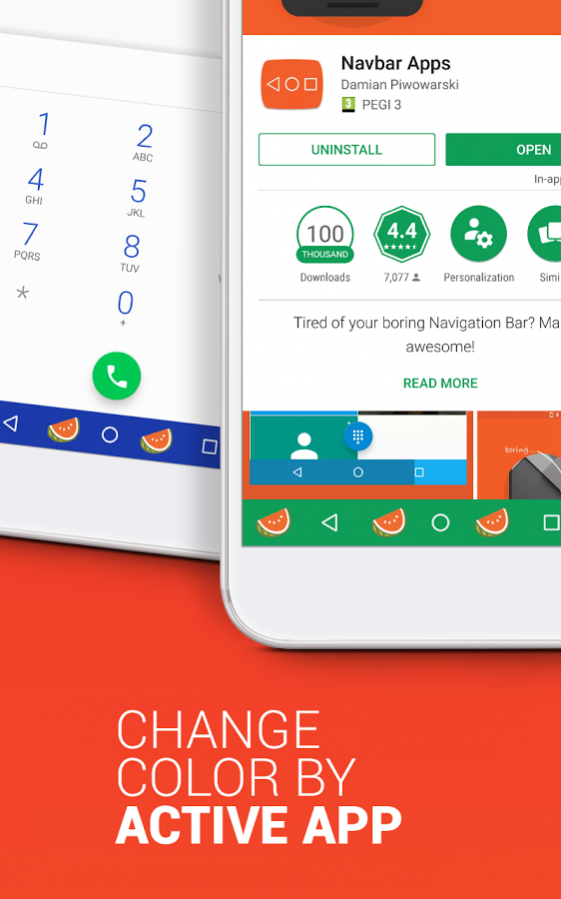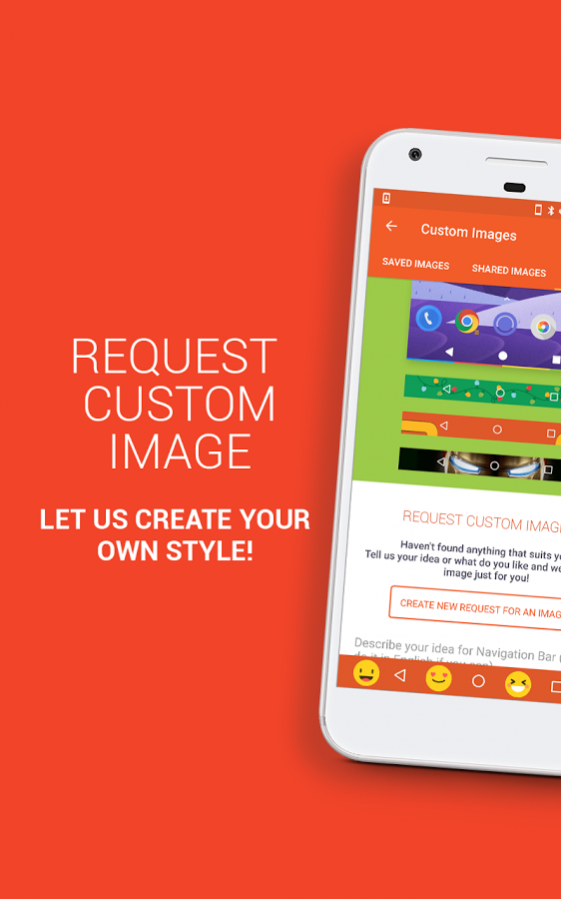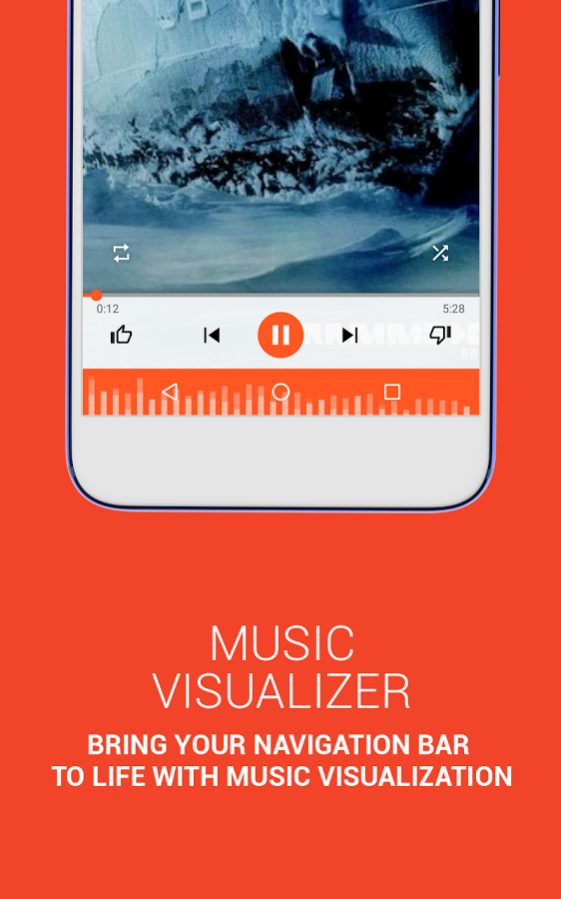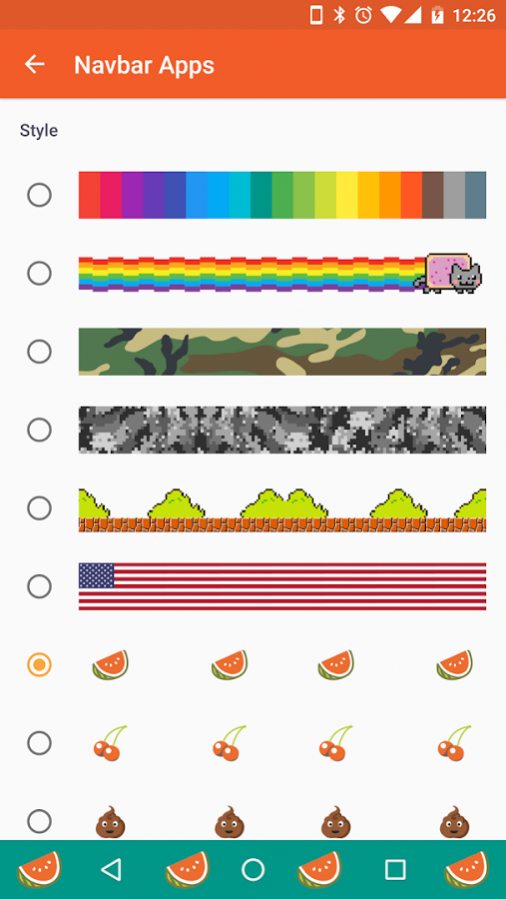Navbar Apps 3.1
Free Version
Publisher Description
Tired of your boring Navigation Bar? Make it awesome!
Turn it blue, make it red - anything you want. Select cool image as background or match color automatically to fit it to running app. Whatever you choose, it will be awesome! And then you can add some data, like battery level.
All of that with Navbar Apps!
This app does NOT need ROOT access. Use it with any of your devices!
Check out our community, where we share our ideas and custom designs of the Navigation Bars! https://plus.google.com/communities/107473329276873466584
Enjoy!
Author of Navbar Apps
*** FAQ ***
- Yes, chrome has bug and does not show color or images. Other apps work perfectly!
- Huaweis are not supported due to their EMUI skin. I am sorry!
- You can always contact me if you have any problems or questions
*** Accessibility Services ***
This app uses Accessibility services.
Accessibiity Services are used to detect changes in system ui (system app changes) to allow for better visibility for navigation controls in Android system.
About Navbar Apps
Navbar Apps is a free app for Android published in the Themes & Wallpaper list of apps, part of Desktop.
The company that develops Navbar Apps is Damian Piwowarski. The latest version released by its developer is 3.1.
To install Navbar Apps on your Android device, just click the green Continue To App button above to start the installation process. The app is listed on our website since 2019-10-28 and was downloaded 5 times. We have already checked if the download link is safe, however for your own protection we recommend that you scan the downloaded app with your antivirus. Your antivirus may detect the Navbar Apps as malware as malware if the download link to pl.damianpiwowarski.navbarapps is broken.
How to install Navbar Apps on your Android device:
- Click on the Continue To App button on our website. This will redirect you to Google Play.
- Once the Navbar Apps is shown in the Google Play listing of your Android device, you can start its download and installation. Tap on the Install button located below the search bar and to the right of the app icon.
- A pop-up window with the permissions required by Navbar Apps will be shown. Click on Accept to continue the process.
- Navbar Apps will be downloaded onto your device, displaying a progress. Once the download completes, the installation will start and you'll get a notification after the installation is finished.